RCA RLTP5049C-BLACK User Manual
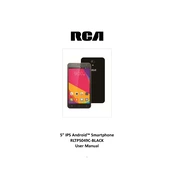
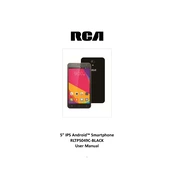
To perform a factory reset, go to Settings > System > Reset Options > Erase all data (factory reset). Confirm your selection and follow the on-screen instructions.
Ensure the charging cable and adapter are functioning correctly and try a different power outlet. Check the charging port for debris and clean it carefully if needed.
Reduce screen brightness, turn off Bluetooth and Wi-Fi when not in use, and close background apps. Enable battery saver mode for extended usage.
Perform a soft reset by holding down the power button until the device restarts. If the issue persists, consider a factory reset or check for software updates.
Go to Settings > System > System Update. Check for updates and follow the instructions to install any available updates.
Press and hold the power button and volume down button simultaneously until you hear a shutter sound or see a visual confirmation.
Yes, you can expand the storage by inserting a microSD card into the designated slot. Follow the instructions in the user manual to install it correctly.
Go to Settings > Network & Internet > Wi-Fi. Select your network from the list and enter the password if prompted.
Remove the phone from direct sunlight, close unnecessary apps, and give the device a few minutes to cool down. Avoid using resource-intensive apps while charging.
Set a strong screen lock, enable device encryption, and regularly update your device's software. Consider installing security apps for additional protection.