RCA RLTP169-B-BLACK User Manual
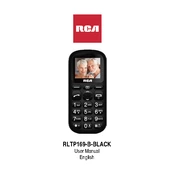
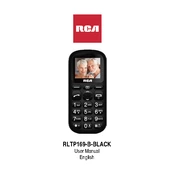
To perform a factory reset, go to Settings > System > Reset options > Erase all data (factory reset). Confirm by tapping 'Reset Phone'. Ensure to back up important data before proceeding.
To extend battery life, reduce screen brightness, limit background app activity, and enable battery saver mode from Settings > Battery. Regularly update apps and the device software.
First, ensure the phone is charged. If it still won't turn on, perform a soft reset by holding the power button for 10-15 seconds. If the issue persists, contact customer support.
Go to Settings > Apps & notifications > See all apps. Select the app, then tap Storage & cache > Clear cache to remove temporary files.
To update the software, navigate to Settings > System > Advanced > System update. If an update is available, follow the on-screen instructions to download and install it.
Ensure Wi-Fi is enabled and airplane mode is off. Restart your phone and router, forget and reconnect to the network, or reset network settings from Settings > System > Reset options.
Press and hold the power button and volume down button simultaneously for a few seconds to capture a screenshot. The image will be saved in the Screenshots folder in your gallery.
Connect the phone to your computer using a USB cable. Select 'File Transfer' on the phone when prompted, then drag and drop files between the devices.
Clear the app cache and data, update the app from the Play Store, or reinstall the app if needed. Ensure your phone's software is up-to-date.
Go to Settings > About phone and tap 'Build number' seven times. Developer options will appear in the System section of the settings menu.