RCA RLED6090 Instruction Manual
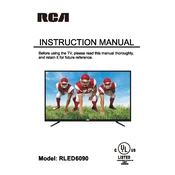
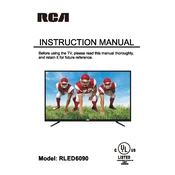
To set up your RCA RLED6090 TV, first attach the stand or mount it on the wall. Connect the power cable to an outlet. Turn on the TV and follow the on-screen instructions to select your language, connect to Wi-Fi, and scan for channels.
Check if the power cable is securely connected to both the TV and the power outlet. Make sure the outlet is working by testing it with another device. If the TV still doesn’t turn on, try using a different power cable or remote control batteries.
Ensure all cables are connected properly. Adjust the picture settings through the menu, and check if the source device is set to the correct resolution. If using an antenna, try repositioning it for better reception.
Verify that the TV is not muted and the volume is turned up. Check the audio output settings and ensure external speakers or soundbars are connected properly. Try resetting the TV to factory settings if the problem persists.
Connect the TV to the internet via Wi-Fi or Ethernet. Go to the settings menu, select 'Software Update', and follow the prompts to download and install any available updates.
Press the 'Menu' button on the remote, navigate to 'Network Settings', select 'Wireless', and choose your Wi-Fi network from the list. Enter the network password when prompted.
Access the main menu, go to 'System Settings', select 'Factory Reset', and confirm your choice. Be aware this will erase all custom settings and saved channels.
Ensure that HDMI or other cables are firmly connected. Try different ports on the TV, and make sure the external device is powered on and set to the correct output mode.
Yes, you can use a universal remote. Refer to the remote’s manual for programming instructions and the correct code for RCA TVs.
Use the TV's energy-saving settings, such as reducing backlight intensity and enabling auto power-off features. Ensure the TV is turned off when not in use.