RCA RLED5536-UHD Instruction Manual
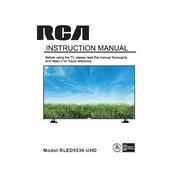
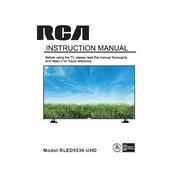
To connect your TV to Wi-Fi, go to the 'Settings' menu, select 'Network', and then choose 'Wireless'. Follow the on-screen prompts to select your Wi-Fi network and enter your password.
First, check if the power cord is securely plugged into both the TV and the wall outlet. If it still doesn't turn on, try using a different outlet. If the problem persists, unplug the TV for a few minutes and then plug it back in.
To perform a factory reset, press the 'Menu' button on your remote, navigate to 'Settings', select 'System', and then choose 'Factory Reset'. Confirm your selection to reset the TV to its original settings.
Ensure that your TV is set to the correct resolution by going to 'Settings', selecting 'Picture', and then 'Resolution'. Also, check your cable connections and try adjusting the picture settings like brightness, contrast, and sharpness.
Check for firmware updates by navigating to 'Settings', then 'Support', and selecting 'Software Update'. If an update is available, follow the on-screen instructions to download and install it.
First, make sure the TV is not muted and the volume is turned up. Check the audio settings in the 'Settings' menu and ensure the correct audio output is selected. If using external speakers, verify the connections.
You can connect external devices like DVD players, gaming consoles, or streaming devices via HDMI ports located on the back of the TV. Select the correct HDMI input using the 'Source' button on your remote.
Check the 'Sleep Timer' and 'Auto Power Off' settings in the 'Settings' menu to ensure they are disabled. If the TV continues to turn off, it might require a firmware update or service check.
Go to 'Settings', select 'Picture', and then 'Picture Mode'. Choose from preset modes like Standard, Dynamic, or Movie, or manually adjust settings like brightness, contrast, color, and sharpness to your preference.
Yes, you can use the RCA TV app available on Android and iOS to control your TV. Ensure your TV and smartphone are connected to the same network, then follow the app instructions to pair them.