RCA RLED4910 Instruction Manual
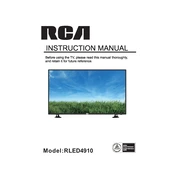
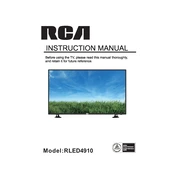
To reset your RCA RLED4910 TV to factory settings, press the 'Menu' button on your remote, navigate to 'Settings', select 'System', and then choose 'Factory Reset'. Confirm your selection to proceed.
If your RCA RLED4910 TV is not turning on, check if the power cord is securely connected and if the outlet is working. Try pressing the power button on the TV itself. If it still does not work, consider unplugging the TV for a few minutes before trying again.
To update the firmware on your RCA RLED4910 TV, go to 'Menu', select 'Settings', then 'Support', and choose 'Software Update'. Follow the on-screen instructions to download and install the latest firmware. Ensure your TV is connected to the internet.
If there is no sound, check the volume level and ensure the TV is not muted. Verify that external speakers or audio devices, if connected, are working properly. Check the audio settings in the TV menu and try resetting them to default.
To connect your RCA RLED4910 TV to Wi-Fi, press the 'Menu' button, navigate to 'Network Settings', select 'Wireless', and choose your Wi-Fi network from the list. Enter your Wi-Fi password if prompted and confirm the connection.
Poor picture quality can be due to incorrect settings. Check the picture mode settings and adjust them as needed. Also, ensure the input source is providing a high-quality signal. If using an antenna, try adjusting its position.
To perform a channel scan, press the 'Menu' button on your remote, go to 'Channel Setup', select 'Auto Scan', and follow the on-screen instructions. Ensure your antenna or cable is properly connected before starting the scan.
First, replace the batteries in the remote. Ensure there are no obstacles between the remote and the TV. If it still doesn't work, try resetting the remote by removing the batteries and pressing the power button for 10 seconds.
To adjust the picture settings, press the 'Menu' button, select 'Picture', and then choose the settings you wish to adjust, such as brightness, contrast, and color. Use the arrow keys to make adjustments and press 'OK' to save changes.
Yes, you can connect external speakers to your RCA RLED4910 TV. Use the audio output ports found on the back of the TV. You may need an appropriate cable depending on the type of speakers you are using. Adjust audio settings to ensure sound is output through the external speakers.