RCA RLED2446 Instruction Manual
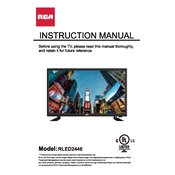
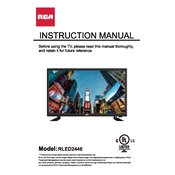
To perform a factory reset on your RCA RLED2446 TV, press the 'Menu' button on your remote, navigate to the 'Settings' menu, select 'Advanced Settings', and choose 'Factory Reset'. Confirm your choice to reset the TV to its original settings.
If your RCA RLED2446 TV won't turn on, first check that the power cord is securely connected and that the outlet is working. Try pressing the power button on the TV itself. If the problem persists, unplug the TV for a few minutes before plugging it back in.
The RCA RLED2446 TV does not support Wi-Fi as it is not a smart TV. You can connect external streaming devices via HDMI for internet connectivity.
A "No Signal" message usually indicates that the TV is not receiving a signal from the current input source. Ensure that all cables are properly connected and that the TV is set to the correct input source using the 'Input' button on the remote.
To adjust picture settings, press the 'Menu' button on the remote, navigate to 'Picture Settings', and adjust options such as brightness, contrast, and color to your preference.
Yes, you can connect a soundbar to your RCA RLED2446 TV. Use the TV's optical audio output or HDMI ARC (if available) to connect to the soundbar. Ensure both devices are powered off before connecting the cables.
The RCA RLED2446 TV does not support firmware updates via internet. If a firmware update is needed, contact RCA customer support for assistance.
To clean the screen, turn off the TV and use a soft, dry microfiber cloth to gently wipe the screen. Avoid using any cleaning fluids or harsh chemicals.
To set up parental controls, press the 'Menu' button, go to 'Settings', select 'Parental Controls', and follow the prompts to set a PIN and adjust the restrictions according to your preferences.
The RCA RLED2446 TV supports various standard video formats via HDMI inputs, such as MPEG, AVI, and MP4. Check the user manual for a complete list of supported formats.