RCA RLDEDV3289 Instruction Manual
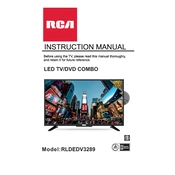
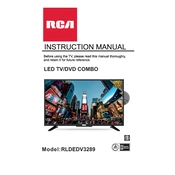
To perform a factory reset, press the 'Menu' button on your remote. Navigate to 'Settings' > 'System' > 'Reset & Admin' > 'Reset TV Settings'. Confirm the reset when prompted.
First, ensure the power cable is securely connected and the outlet is functional. Try using a different power outlet. If the problem persists, unplug the TV for 10 minutes, then plug it back in and try again.
Press the 'Menu' button on your remote, go to 'Network', choose 'Wi-Fi', and select your network from the list. Enter your Wi-Fi password when prompted.
Check if the TV is muted or if the volume is too low. Ensure external speakers or soundbars are properly connected. Also, verify the audio output settings on the TV.
Go to the 'Menu', select 'Support', and choose 'Software Update'. Follow the on-screen instructions to download and install the latest firmware.
Check the resolution settings and ensure they match the input source. Also, adjust the picture settings like brightness, contrast, and sharpness in the 'Picture' menu.
Use HDMI, USB, or AV inputs depending on the device. Go to the input menu on your TV and select the corresponding input source.
Ensure the input source is correctly selected. Check all cable connections between the TV and external devices. Try resetting the TV by unplugging it for a few minutes.
In the TV's menu, go to 'Settings' > 'Parental Controls'. Set a PIN and customize the restrictions according to your preferences.
Use a soft, dry microfiber cloth to wipe the screen gently. Avoid using chemicals or abrasive materials that could damage the display.