RCA RLDEDV2813-A Instruction Manual
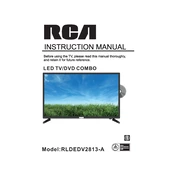
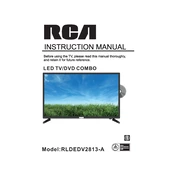
To perform a factory reset on your RCA RLDEDV2813-A TV, go to the Settings menu, select 'System', then choose 'Restore Default', and follow the on-screen instructions.
First, check if the TV is properly plugged into a power outlet. Ensure the outlet is working by testing it with another device. If the problem persists, try using the TV's power button instead of the remote.
The RCA RLDEDV2813-A model does not have built-in Wi-Fi capabilities. You can connect external devices such as streaming sticks or set-top boxes to enable internet access.
Check if the TV is on mute or if the volume is set to a low level. Verify audio settings in the TV menu and ensure external devices are properly connected.
To update the firmware, download the latest version from the RCA support website onto a USB drive. Insert the USB into the TV and follow the on-screen instructions to complete the update.
Use a soft, dry microfiber cloth to gently wipe the screen. Avoid using cleaning solutions or paper towels as they can damage the screen.
Adjust the picture settings such as brightness, contrast, and sharpness in the TV menu. Also, ensure your input source is providing high-definition content.
Replace the batteries in the remote control. If it still does not work, try resetting the remote by removing the batteries and pressing all the buttons before reinserting them.
Access the 'Settings' menu, navigate to 'Parental Controls', and set a PIN. From there, you can block specific channels or set age restrictions.
Check if all cables are securely connected and ensure that the antenna or cable box is functioning correctly. Signal interference from other electronic devices could also be the cause.