RCA RLDED5098-D-UHD Instruction Manual
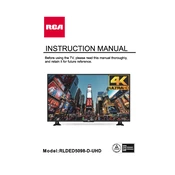
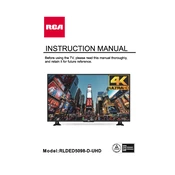
To perform a factory reset, press the 'Menu' button on the remote, navigate to 'Settings', select 'System', then 'Restore Default', and confirm the reset.
Ensure that the volume is turned up and not muted. Check the audio output settings in the menu and verify that external sound devices are correctly connected.
Press the 'Menu' button, go to 'Network', select 'Wireless', choose your Wi-Fi network, enter the password, and connect.
Ensure the TV is plugged in, and the power outlet is working. Try using a different power cord or remote batteries. If the issue persists, consider contacting customer support.
Adjust the picture settings by accessing the 'Picture' menu. You can tweak brightness, contrast, color, and sharpness to your preference.
Yes, connect the soundbar using an HDMI (ARC) or optical cable. Ensure the TV's audio output settings are appropriately configured.
Navigate to 'Settings', select 'Support', then 'Software Update'. Follow the on-screen prompts to check for and install any available updates.
Regularly dust the screen and vents with a soft, dry cloth. Avoid using harsh chemicals and ensure proper ventilation to prevent overheating.
Check that the HDMI cables are securely connected. Try different HDMI ports and ensure the TV input source matches the connected device.
Press the 'Menu' button, go to 'Settings', select 'Accessibility', then choose 'Closed Captions' and turn them on.