RCA RLDED5078A-E Instruction Manual
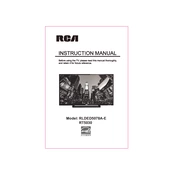
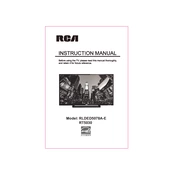
To perform a factory reset, go to the 'Settings' menu, then select 'System'. From there, choose 'Reset & Admin' and finally select 'Factory Reset'. Confirm the reset when prompted.
First, ensure the TV is plugged into a working outlet. Check the power cable for any damage. If the TV still doesn't turn on, try unplugging it for a few minutes, then plugging it back in. If the issue persists, consult a professional technician.
Press the 'Menu' button on your remote, navigate to 'Network', and select 'Wireless'. Choose your Wi-Fi network from the list and enter the password when prompted to connect.
Check if the TV is muted or if the volume is set low. Ensure external devices are correctly connected and their volume settings are appropriate. Also, check the audio settings in the TV menu to confirm correct output settings.
Check the RCA website for the latest firmware update for your model. Download the update onto a USB drive, insert it into the TV's USB port, and follow the on-screen instructions to install the update.
For optimal picture quality, adjust the 'Picture Mode' to 'Cinema' or 'Movie'. Fine-tune settings like brightness, contrast, and color based on your viewing environment.
Use the TV's audio output ports to connect to external speakers. You can use an HDMI ARC connection, optical audio cable, or RCA cables, depending on your speaker system's compatibility.
Check the connection cables for any loose or damaged parts. Ensure the input source is set correctly. Try adjusting the picture settings or perform a factory reset if the problem persists.
Yes, most universal remotes can be programmed to work with the RCA RLDED5078A-E TV. Refer to the universal remote's manual for programming instructions, using the appropriate RCA TV code.
Go to the 'Settings' menu, select 'Parental Controls', and set up a PIN. You can then block specific channels or restrict content based on ratings.