RCA RLDED4897A Instruction Manual
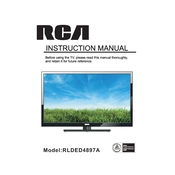
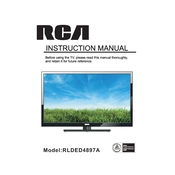
To program the remote control, locate the TV button on the remote, press and hold it while entering the code for your TV model. Release the button and test the remote functions. Refer to the user manual for specific codes.
First, check if the TV is properly plugged into a functional power outlet. Also, ensure the remote has working batteries. If the issue persists, try a power reset by unplugging the TV for a few minutes and then plugging it back in.
Adjust the picture settings using the on-screen menu. Navigate to Picture Settings and modify parameters like brightness, contrast, and sharpness. Ensure the video source is of high quality.
Ensure the TV is not muted and the volume is turned up. Check if external audio devices are correctly connected. If using HDMI, ensure the audio settings are set to TV speakers in the menu.
Navigate to the Network Settings in the main menu, select Wireless, and then choose your Wi-Fi network. Enter the password when prompted and confirm the connection.
Try using a different HDMI cable and port. Ensure the source device is powered on and set to the correct output. If issues persist, reset the TV to factory settings via the menu options.
Go to the Channels menu, select Auto Scan, and choose your signal type (e.g., antenna or cable). The TV will automatically search and store available channels.
Check if the TV is on the correct input source. Ensure connected devices are powered on and functioning. Perform a power cycle by unplugging the TV, waiting a few minutes, and plugging it back in.
Visit the RCA website to download the latest firmware update for your model. Transfer the update to a USB drive, insert it into the TV, and follow on-screen instructions to complete the update.
Access the Parental Control settings via the main menu. Set a PIN, then configure the restrictions based on content ratings or block specific channels as needed.