RCA RLDED4079A-SM Instruction Manual
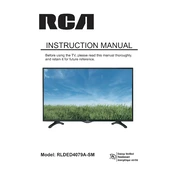
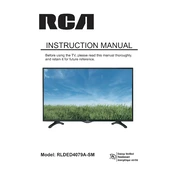
To perform a factory reset, press the 'Menu' button on your remote, navigate to 'Settings', then 'System', and select 'Factory Reset'. Confirm the reset when prompted.
First, ensure the TV is plugged in and the power outlet is functional. Try a different outlet if needed. If the problem persists, unplug the TV for 30 seconds and then plug it back in.
Press the 'Menu' button, go to 'Network', select 'Wireless', and choose your Wi-Fi network. Enter your password when prompted and confirm the connection.
Check that the TV isn’t muted and the volume is turned up. Verify that external devices are properly connected and cables are secure. Also, ensure that the TV is set to the correct audio output.
Go to 'Menu', select 'Support', and then 'Software Update'. Choose 'Update Now' to check for updates and follow the on-screen instructions to install any available updates.
For optimal display, adjust the 'Picture Mode' to 'Standard', set 'Backlight' to medium, 'Contrast' to 80, 'Brightness' to 50, 'Color' to 50, and 'Sharpness' to 10. Adjust as needed based on personal preference and room lighting.
Ensure the TV is powered on and the input source is correctly selected. Check all cable connections and try a different HDMI port. If using an external device, ensure it is powered on and functioning.
Press the 'Menu' button, navigate to 'Settings', select 'Accessibility', then 'Closed Captions', and turn them on. You can choose the caption style from the options provided.
Check if the batteries are properly installed and replace them if necessary. Ensure there are no obstructions between the remote and the TV. Try resetting the remote by removing the batteries and pressing each button once before replacing them.
Locate the audio output ports on the back of the TV, typically labeled 'Audio Out'. Connect your external speakers using the appropriate cables (e.g., RCA, optical, or HDMI ARC) and adjust the TV's audio settings to output sound to the external speakers.