RCA RLDED3956A Instruction Manual
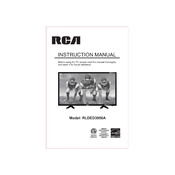
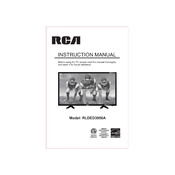
The RCA RLDED3956A TV does not have built-in Wi-Fi capabilities. To connect to the internet, you will need an external streaming device or connect via Ethernet if available.
To reset your RCA RLDED3956A TV to factory settings, go to the Menu, select System, then select Restore Default. Confirm the action when prompted.
If the screen is blank, ensure the TV is powered on, check all cable connections, and try switching inputs. If the problem persists, perform a factory reset or consult customer support.
To enhance sound quality, consider connecting external speakers or a soundbar via the TV's audio output options. Adjusting the audio settings in the menu can also help.
First, replace the batteries in the remote control. If the issue persists, ensure there are no obstructions between the remote and TV sensor. You may need to pair the remote again or check for remote control faults.
Software updates for the RCA RLDED3956A TV may not be frequently available. Check the RCA website for any firmware updates, and follow the instructions provided for installation.
Yes, the RCA RLDED3956A TV can be wall-mounted. It is VESA compatible, and you'll need a suitable wall mount bracket that matches the VESA pattern on the TV.
The RCA RLDED3956A TV is equipped with HDMI, USB, Component, Composite, and RF inputs, allowing you to connect a variety of devices such as gaming consoles, Blu-ray players, and antennas.
To adjust picture settings, press the Menu button, navigate to Picture settings, and adjust options like brightness, contrast, and color to your preference.
Check if the TV is muted or if the volume is too low. Ensure that audio cables are properly connected if using external devices. Access the audio settings and ensure the correct audio output is selected.