RCA RLDED3258A-I Instruction Manual
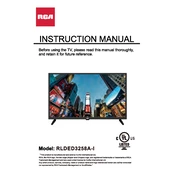
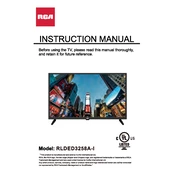
To perform a factory reset, press the 'Menu' button on your remote. Navigate to 'Settings', then 'System', and select 'Factory Reset'. Confirm your selection to reset the TV to its original settings.
Ensure the TV is plugged in and the power outlet is functional. Check the power cord for damage, and try using the remote and the power button on the TV itself. If it still doesn't turn on, it may require service.
Press the 'Menu' button on your remote, go to 'Network', and select 'Wi-Fi Setup'. Choose your network from the list and enter the password. Once connected, a confirmation message will appear.
Check if the correct input source is selected by pressing the 'Input' button on the remote. Ensure all cables are securely connected to the TV and the external device. Restart the connected devices if necessary.
Visit the RCA support website and download the latest firmware for your model. Transfer the firmware file to a USB drive. Insert the USB into the TV, go to 'Settings', then 'System', and select 'Software Update'. Follow the on-screen instructions.
Check if the TV is muted or if the volume is too low. Ensure the audio cables are connected properly if using external speakers. Also, check the audio settings in the TV menu to ensure the correct audio output is selected.
Adjust the picture settings by pressing the 'Menu' button and navigating to 'Picture'. Experiment with the settings such as brightness, contrast, and color to suit your preference. Consider using pre-set modes like 'Cinema' or 'Game'.
Regularly dust the TV using a soft, dry cloth. Avoid using harsh chemicals. Keep the TV in a well-ventilated area and avoid direct sunlight. Turn off the TV when not in use to prolong its lifespan.
Access the 'Settings' menu, then select 'Parental Controls'. You can set a PIN and choose the content rating levels you wish to block. Make sure to save your settings before exiting.
The RCA RLDED3258A-I TV does not support Bluetooth connectivity. You can use an external Bluetooth transmitter connected to the audio output to pair with a Bluetooth speaker.