Pyle PIP10 User's Guide
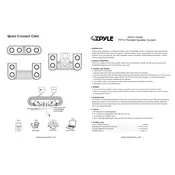
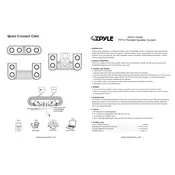
To connect your Pyle PIP10 speaker to a Bluetooth device, turn on the speaker and activate Bluetooth pairing mode by pressing the Bluetooth button. Then, on your Bluetooth device, search for available devices and select "Pyle PIP10" to establish a connection.
First, check if the speaker is powered on and the volume is turned up. Ensure that the audio source is playing and connected properly. If using Bluetooth, confirm the connection is active. Also, verify that the input mode corresponds to the source being used.
To reset the Pyle PIP10 speaker, locate the reset button on the device. Press and hold the reset button for about 10 seconds until the speaker powers off and back on. This will restore the speaker to its original factory settings.
Yes, you can use the Pyle PIP10 speaker while it is charging. Simply connect the speaker to a power source using the included charging cable and continue to use it as normal.
To maintain your Pyle PIP10 speaker, regularly clean it with a dry, soft cloth to prevent dust buildup. Avoid exposing the speaker to extreme temperatures and moisture. Ensure the speaker is turned off and unplugged before cleaning.
To improve battery life, avoid fully discharging the speaker before recharging. Charge the speaker when the battery level is low, and avoid leaving it plugged in once fully charged. Also, reduce the volume level and disable unnecessary features when not needed.
Ensure that the speaker and the Bluetooth device are within range and there are no obstructions. Try restarting both devices and reconnecting. If the problem persists, check for any firmware updates for the speaker or the Bluetooth device.
Yes, you can connect multiple Pyle PIP10 speakers together if they support TWS (True Wireless Stereo) pairing. Refer to the speaker's manual for specific instructions on enabling TWS mode and pairing the speakers together.
To update the firmware, visit the Pyle official website to check for available updates. Download the update file and follow the instructions provided to install it on your speaker, typically using a USB connection or a dedicated app if available.
The Pyle PIP10 speaker supports various audio inputs including Bluetooth, AUX input via a 3.5mm jack, and USB input for playing music files directly from a USB flash drive.