Pyle PLMD1 User's Guide
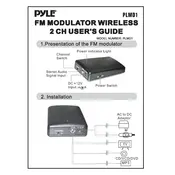
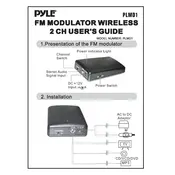
To connect the Pyle PLMD1 Modulator to your car's audio system, first locate the FM antenna input on your car radio. Then, connect the audio output from your device to the modulator's input. Finally, insert the modulator's output into the car's FM antenna input. Adjust the frequency on both the modulator and car radio to match.
Select a frequency that is not in use by a local radio station. Commonly, frequencies between 88.1 MHz and 107.9 MHz work well. Check your local area for available FM frequencies to ensure clear transmission.
Static noise can occur if the frequency selected on the modulator is too close to a local radio station's frequency. Try selecting a different frequency that is further from local station frequencies. Additionally, ensure all connections are secure and that the device's audio output is not set too low.
First, check the power connections to ensure they are secure. Verify that the power source is functioning by testing it with another device. Inspect the fuse in the modulator's power line for any damage and replace it if necessary.
Yes, the Pyle PLMD1 Modulator can be used with any audio device that has a standard audio output. Connect the device to the modulator and tune any FM radio to the selected frequency to receive the audio signal.
The Pyle PLMD1 Modulator typically has a transmission range of about 30 feet. However, this can vary depending on environmental factors such as obstructions and interference from other electronic devices.
Regularly check the modulator's connections for wear and tear. Avoid exposing the device to extreme temperatures or moisture. Clean the exterior with a soft, dry cloth to prevent dust accumulation. Ensure the device is stored securely when not in use.
Ensure that the audio cables are securely connected and not damaged. Adjust the volume levels on both the modulator and the audio source to optimal levels. Try changing the frequency to find a clearer channel free from interference.
Yes, you can use the Pyle PLMD1 Modulator while charging your device. However, ensure that the charging cable does not interfere with the audio or power connections of the modulator to avoid noise or power issues.
Follow the installation instructions provided in the user manual carefully. Double-check all connections, ensuring they are secure and correct. Test the modulator by playing audio through it and verifying the output on an FM radio tuned to the correct frequency.