Pure Siesta S6 Quick Start Guide
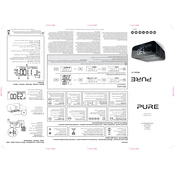
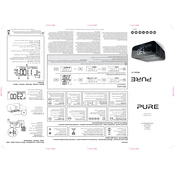
To set up the alarm, press the 'Alarm' button, select the desired alarm number, adjust the time using the 'Select' dial, and choose the preferred alarm sound. Confirm your settings by pressing the 'Select' button again.
First, check if the device is properly plugged into the power outlet. Ensure the outlet is functioning by testing it with another device. If the issue persists, try using a different power cable, and reset the device by unplugging it for a few minutes before plugging it back in.
Yes, the Pure Siesta S6 supports Bluetooth connectivity. To pair your phone, enable Bluetooth on your phone, press the 'Bluetooth' button on the Siesta S6, and select the device from your phone's Bluetooth menu.
To improve radio reception, extend the antenna fully and reposition it to find the best signal. Avoid placing the radio near electronic devices that can cause interference. If available, try switching between DAB and FM to see which provides better clarity.
To perform a factory reset, press and hold the 'Menu' button, navigate to 'Settings', select 'Factory Reset', and confirm your choice. This will restore the Siesta S6 to its original settings.
The display brightness can be adjusted in the settings. Press the 'Menu' button, go to 'Display', and adjust the brightness level. Ensure that the ambient light sensor is not covered, as it adjusts brightness automatically based on room lighting.
Use a soft, dry cloth to clean the exterior surfaces of the Siesta S6. Avoid using any liquids or abrasive cleaners. For the screen, a microfiber cloth can help remove fingerprints and smudges.
Check the manufacturer's website for any available firmware updates. Follow the provided instructions, which typically involve downloading the update to a USB drive and connecting it to the device, or updating via a computer connection.
Ensure that the alarm is properly set and enabled. Check the volume level to make sure it is audible. If the alarm is set to a radio station, ensure the station is available and the signal is strong.
Yes, you can adjust the snooze duration. Press the 'Menu' button, navigate to 'Alarms', and select 'Snooze Duration' to choose your preferred time interval.