Pure Elan Quick Start Guide
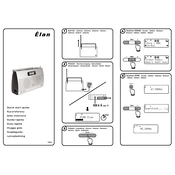
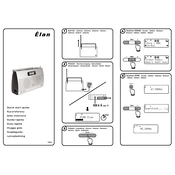
To set up your Pure Elan radio, plug it into a power source and switch it on. Follow the on-screen instructions to select your language, time zone, and preferred settings.
Check if the power cable is securely connected to both the radio and the power outlet. If it still doesn’t turn on, try using a different outlet or check for any blown fuses.
Extend the antenna fully and adjust its position. Try moving the radio closer to a window or higher location to improve signal reception.
To perform a factory reset, go to the Settings menu, select 'System', and then choose 'Factory Reset'. Confirm your selection to reset the radio to its original settings.
Ensure the volume is turned up and not muted. Check if headphones are connected, which could disable the speakers. Also, verify that the radio is tuned to a station with a strong signal.
Press the 'Alarm' button on your radio, then use the navigation buttons to set the desired time and choose the alarm sound. Save your settings to activate the alarm.
Yes, you can connect your smartphone via Bluetooth. Enable Bluetooth on your phone, select 'Bluetooth' mode on your radio, and pair the devices following the on-screen instructions.
Try turning the radio off and on again. If the issue persists, unplug the radio from the power source, wait a few seconds, and then plug it back in.
Check the Pure website for any available firmware updates. Download the update file, transfer it to a USB stick, and insert it into the radio. Follow the on-screen instructions to install the update.
Tune to the desired station, then press and hold one of the preset buttons until you hear a confirmation beep. This saves the station to that preset button for easy access.