Pure Elan DX20 Quick Start Guide
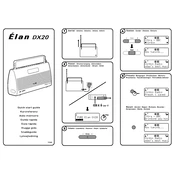
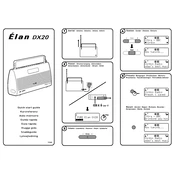
To set up the Pure Elan DX20, plug it into a power source, extend the antenna, and press the power button. Follow the on-screen instructions to select your language and scan for available DAB/DAB+ stations.
To improve radio reception, fully extend the antenna, reposition the radio near a window, and avoid placing it near electronic devices that may cause interference.
If your Pure Elan DX20 won't turn on, ensure it is properly connected to a power source. Check the power cable and outlet. If it still doesn't turn on, try a different outlet or contact customer support.
To perform a factory reset, press and hold the Menu button until the settings menu appears. Navigate to 'System Settings', select 'Factory Reset', and confirm your choice.
Yes, the Pure Elan DX20 has a 3.5mm headphone jack located on the side, allowing you to connect headphones for private listening.
To set an alarm, press the Menu button, navigate to 'Alarm', and select 'Set Alarm'. Choose the desired time and alarm settings, then save your preferences.
'No Signal' may appear if the radio cannot detect a DAB/DAB+ station. Ensure the antenna is fully extended, perform a station rescan, and check if the radio is in an area with good signal coverage.
To update the firmware, check the Pure website for available updates. If an update is available, follow the provided instructions to download and install it via USB or OTA (over-the-air) if supported.
To clean the Pure Elan DX20, use a soft, dry cloth to wipe the exterior. Avoid using water or chemical cleaners. Regularly check and clean the antenna to ensure optimal performance.
The Pure Elan DX20 does not support Bluetooth or auxiliary input connections for smartphones. It is designed primarily for DAB/DAB+ and FM radio playback.