Pure Elan BT3 Quick Start Guide
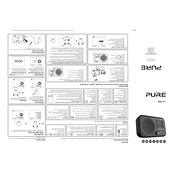
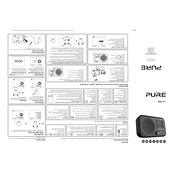
To connect your Pure Elan BT3 to a Bluetooth device, turn on Bluetooth on the device you want to connect. On the Elan BT3, press the 'Source' button until 'Bluetooth' mode is selected. Wait for the Elan BT3 to appear in the list of available devices on your Bluetooth-enabled device and select it to pair.
To reset the Pure Elan BT3 to factory settings, press and hold the 'Menu' button until you see the 'Settings' menu. Select 'Factory Reset' and confirm your selection. This will erase all settings and stored stations.
If your Pure Elan BT3 isn't turning on, first ensure that it is plugged into a functioning power outlet. Check the power cable for any signs of damage. If the unit still does not power on, consider performing a reset by unplugging it for a few minutes before plugging it back in.
To improve radio reception on the Pure Elan BT3, extend the antenna fully and adjust its position for the best signal. Try moving the radio closer to a window or higher location, away from other electronic devices that might cause interference.
Yes, the Pure Elan BT3 has a headphone output. Simply plug your headphones into the 3.5mm headphone jack on the side of the device to listen privately.
If there is no sound coming from the Pure Elan BT3, ensure the volume is turned up and not muted. Check that the correct audio source is selected. If using Bluetooth, ensure the device is properly connected.
To update the firmware on your Pure Elan BT3, check the Pure website for any available updates. Follow the instructions provided with the update file, which usually involves downloading the update to a USB stick and inserting it into the device.
To clean your Pure Elan BT3, use a soft, dry cloth to gently wipe the exterior. Avoid using water, cleaning sprays, or abrasive materials that could damage the surface.
To set an alarm on the Pure Elan BT3, press the 'Menu' button, navigate to 'Alarms', and select 'Alarm 1' or 'Alarm 2'. Set the desired time and alarm sound, and ensure the alarm is turned on.
If the display on your Pure Elan BT3 isn't working properly, try resetting the device by unplugging it for a few minutes. If the problem persists, contact Pure customer support for further assistance.