Pure Elan IR5 Quick Start Guide
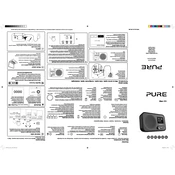
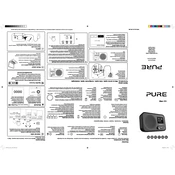
To perform a factory reset on the Pure Elan IR5, go to 'Settings' in the main menu, select 'System Settings', then choose 'Factory Reset'. Confirm the reset and your device will restart with default settings.
To connect the Pure Elan IR5 to Wi-Fi, navigate to 'Settings', select 'Network', then 'Wireless Network'. Choose your Wi-Fi network from the list and enter the password when prompted.
Ensure the device is plugged in properly and the power outlet is functional. If the device still doesn't turn on, try using a different power adapter. If the issue persists, contact customer support.
To update the firmware, access 'Settings', select 'System Settings', then 'Software Update'. If an update is available, follow the on-screen instructions to install it.
Check your Wi-Fi connection and ensure the network is stable. If the connection is fine, restart the router and the device. Verify that the internet radio service is not down.
To set an alarm, press the 'Alarm' button on the remote or access it through the menu. Select the desired alarm time, sound, and frequency, then save your settings.
Yes, the Pure Elan IR5 supports Bluetooth. Enable Bluetooth on your device and select 'Bluetooth' from the Pure Elan IR5 source menu. Pair your device to start streaming music.
Adjust the equalizer settings by accessing 'Settings' and selecting 'Audio'. Experiment with different presets or customize the bass and treble levels to suit your preference.
Use a soft, dry cloth to clean the exterior of the Pure Elan IR5. Avoid using water or cleaning solutions. Regularly check for dust around the speaker grills and gently clean it.
While listening to a station, press the 'Favorites' button on the remote or interface, then select 'Add to Favorites'. Access your saved stations from the 'Favorites' menu anytime.