Pure Siesta Charge Quick Start Guide
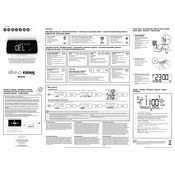
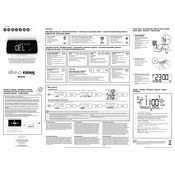
To set up the alarm, press the 'Alarm' button, use the '+' or '-' buttons to adjust the hour and minutes, and press 'Select' to confirm. Choose the alarm sound and save the settings.
Ensure the device is connected to a power source. Check the power adapter and try using a different outlet. If the issue persists, perform a factory reset by holding the 'Power' button for 10 seconds.
Extend the antenna fully and adjust its position. Avoid placing the radio near other electronic devices, and try repositioning it closer to a window.
Yes, place your smartphone on the wireless charging pad located on top of the device. Ensure your phone is compatible with Qi wireless charging.
Connect the device to Wi-Fi, go to the settings menu, and select 'Software Update'. Follow the on-screen instructions to download and install the latest version.
Press the 'Sleep' button and use the '+' or '-' buttons to select the desired time duration. Confirm by pressing 'Select'. The radio will turn off automatically after the set time.
The Pure Siesta Charge can play FM radio, DAB/DAB+ radio, and audio from Bluetooth-connected devices.
To reset to factory settings, press and hold the 'Select' button for 10 seconds until the display shows 'Resetting'. Release the button and wait for the reset process to complete.
Adjust the display brightness by pressing the 'Menu' button, navigating to 'Display Settings', and selecting 'Brightness'. Use the '+' or '-' buttons to adjust the level.
Press the 'Bluetooth' button to enter pairing mode. On your Bluetooth device, search for available devices and select 'Pure Siesta Charge' to pair.