Pioneer VSX-LX504 Instruction Manual
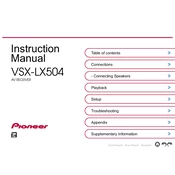
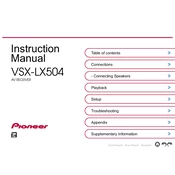
To connect your Pioneer VSX-LX504 to a Wi-Fi network, press the 'Setup' button on the remote control. Navigate to 'Network' > 'Network Connection' and select 'Wi-Fi'. Follow the on-screen instructions to select your Wi-Fi network and enter the password.
Check that the receiver is set to the correct input source and that the volume is turned up. Ensure speaker wires are correctly connected to the terminals. Also, verify that 'Mute' is not activated.
To perform a factory reset, turn off the receiver. Hold down the 'Zone 2 On/Off' button while pressing the 'On/Standby' button. The display will show 'Clear', indicating the reset is complete.
Yes, you can control the receiver using the Pioneer Remote App available on iOS and Android. Ensure your device is connected to the same network as the receiver.
Check that the power cable is securely connected to both the receiver and the wall outlet. Confirm that the outlet is working by testing another device. If the problem persists, contact Pioneer support.
To update the firmware, press the 'Setup' button, then navigate to 'System Setup' > 'Firmware Update'. Follow the prompts to update via USB or network. Ensure the receiver remains powered during the update process.
Regularly dust the exterior with a soft, dry cloth. Ensure ventilation openings are not blocked. Inspect and clean connections and cables periodically to prevent signal degradation.
Use the MCACC (Multi-Channel Acoustic Calibration System) feature to automatically adjust sound settings for your room. Access this via 'Setup' > 'MCACC'. Follow the on-screen prompts to calibrate your system.
Ensure the HDMI cable is securely connected and try a different cable. Check the input assignment in the receiver settings to ensure it matches your connected device. Update the firmware if issues persist.
Connect speakers to the 'Zone 2' or 'Zone 3' output terminals. Use the 'Setup' menu to configure multi-zone settings by selecting 'Zone Setup'. You can control zones using the remote or mobile app.