Pioneer VSX-LX304 Instruction Manual
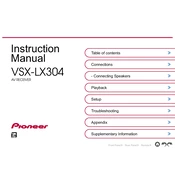
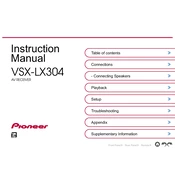
To perform a factory reset, turn off the receiver. Press and hold down the "TUNE -" button, then press the "STANDBY/ON" button. Release both buttons when 'RESET?' appears on the display, then press "ENTER" to confirm.
Check the speaker connections and ensure they are properly connected. Verify that the receiver is set to the correct input source and that the volume is turned up. Also, ensure that the "MUTE" function is not activated.
Connect the receiver to the internet via Ethernet or Wi-Fi. Press the "HOME" button, go to "System Setup", then "Firmware Update". Follow the on-screen instructions to complete the update.
Yes, you can control the receiver using the "Pioneer Remote App", available for both iOS and Android devices. Ensure your phone is connected to the same network as your receiver.
Ensure the receiver is in a well-ventilated area and not enclosed in a tight space. Check that the cooling vents are not blocked by dust or other objects. Consider using a cooling fan to improve airflow.
Press the "Bluetooth" button on the remote to switch the receiver to Bluetooth mode. Enable Bluetooth on your device and select "VSX-LX304" from the list of available devices to pair and connect.
Ensure the power cable is securely plugged into an active power outlet. Check the circuit breaker and confirm that the outlet has power. If the problem persists, the receiver may require service.
Connect Dolby Atmos-enabled speakers to the receiver. Use the "MCACC" setup for optimal speaker calibration. Ensure the audio source supports Dolby Atmos and that it is enabled in the receiver's audio settings.
Use a soft, dry cloth to gently wipe down the exterior surfaces. Avoid using any chemicals or abrasive materials that might damage the finish.
Press "HOME" on the remote, navigate to "Network Setup", and choose either "Wired" or "Wireless" depending on your preference. Follow the on-screen instructions to complete the connection process.