Pioneer A-40AE Instruction Manual
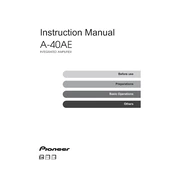
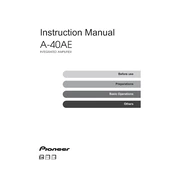
To connect speakers to the Pioneer A-40AE, ensure the amplifier is turned off. Connect the speaker wires to the corresponding terminals on the back of the amplifier, matching the positive (+) and negative (-) terminals with the speaker's terminals. Make sure the connections are secure to avoid any sound quality issues.
The optimal settings for tone controls depend on personal preference and the type of music you are listening to. Generally, start with bass and treble controls set to the neutral position (center), then adjust to enhance the sound quality to your liking.
To troubleshoot sound distortion, check all cable connections to ensure they are secure. Verify that the speakers are compatible with the amplifier's output. Lower the volume to see if distortion persists, as this might indicate overdriving the speakers. If issues continue, consult the user manual or contact customer support.
Regular maintenance includes keeping the unit dust-free by wiping the exterior with a soft, dry cloth. Ensure the ventilation openings are not blocked. Periodically check cable connections and speaker terminals for any signs of wear or corrosion.
Yes, you can use a subwoofer with the Pioneer A-40AE. Connect the subwoofer via the pre-out terminal on the amplifier. Ensure the subwoofer is powered and follow any additional setup instructions provided in the subwoofer's manual for optimal integration.
The Pioneer A-40AE does not have a factory reset button. To reset, manually adjust all settings back to default. If you encounter issues, consult the manual for specific troubleshooting steps or contact Pioneer support.
If the unit does not power on, check the power cable and ensure it is securely plugged into a working outlet. Inspect the fuse in the plug (if applicable) and replace if necessary. If the issue persists, it may require professional servicing.
The Pioneer A-40AE does not have built-in Bluetooth functionality. To connect a Bluetooth device, use an external Bluetooth adapter connected to one of the amplifier's input channels.
To improve sound quality, ensure your speakers are positioned correctly and check the room acoustics. Use high-quality audio cables and consider upgrading your speakers if necessary. Additionally, experiment with tone controls to fine-tune the audio output.
To connect a turntable, use the dedicated phono input on the Pioneer A-40AE. Ensure your turntable has a built-in phono preamp or is connected through an external phono preamp if required. Secure the ground wire to the grounding terminal to minimize hum and noise.