Pioneer SBX-301 Instruction Manual
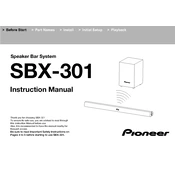
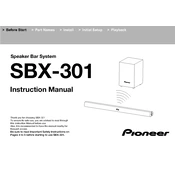
To connect the Pioneer SBX-301 to your TV, use an HDMI cable and connect it to the HDMI ARC port on your TV. Then, switch the soundbar's input to HDMI mode. Ensure that HDMI ARC is enabled on your TV settings.
Check if the soundbar is turned on and the volume is up. Ensure that the correct input source is selected and all cables are properly connected. If using Bluetooth, make sure the device is paired and connected.
To reset the Pioneer SBX-301, press and hold the ‘Power’ and ‘Volume Down’ buttons simultaneously for about 10 seconds until the soundbar restarts.
First, replace the batteries in the remote control. If it still doesn't work, check for any obstructions between the remote and the soundbar. Ensure that the remote is pointed directly at the soundbar sensor.
To update the firmware, download the latest firmware from the Pioneer website, transfer it to a USB drive, and insert the drive into the USB port on the soundbar. Follow the on-screen instructions to complete the update.
Yes, you can program a universal remote to work with the Pioneer SBX-301 by using the appropriate code for Pioneer devices. Refer to the universal remote's manual for specific programming instructions.
To clean the soundbar, use a soft, dry cloth to gently wipe the surface. Avoid using any liquid cleaners or abrasive materials that might damage the finish.
To pair a Bluetooth device, press the Bluetooth button on the soundbar or remote. Enable Bluetooth on your device and select "Pioneer SBX-301" from the list of available devices.
Ensure that the soundbar is within the Bluetooth range of the device, and there are no obstacles or interference. Try removing and re-pairing the device. Also, check if there are other paired devices that might be causing interference.
To enhance bass performance, adjust the soundbar's equalizer settings through the remote or compatible app. Consider placing the soundbar near a wall to amplify bass response.