Pioneer VSX-LX503 Instruction Manual
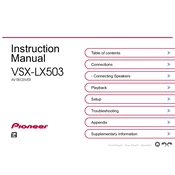
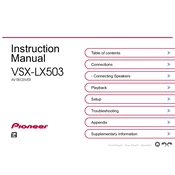
To connect your Pioneer VSX-LX503 to a wireless network, press the 'Home' button on your remote control, navigate to 'Network Settings', and select 'Wireless'. Follow the on-screen instructions to select your network and enter the password.
First, ensure that all cables are securely connected. Check that the correct input source is selected and that the volume is turned up. Also, confirm that the receiver is not set to 'Mute'. If the problem persists, try performing a factory reset.
To perform a factory reset, turn off the main power with the 'On/Standby' button. Then, hold down the 'Zone 2 On/Off' button and press the 'On/Standby' button. Release both buttons when 'Clear' appears on the display.
Yes, you can use the Pioneer Remote App available for iOS and Android devices to control your VSX-LX503. Ensure your receiver and smartphone are connected to the same network before use.
To update the firmware, connect the receiver to the internet. Press 'Home' on the remote, go to 'System Setup', then 'Firmware Update'. Follow the on-screen instructions to complete the process.
The VSX-LX503 supports various configurations, including 7.2, 5.2.2, and 5.2.4 speaker setups for immersive audio experiences. Refer to the manual for detailed setup guides.
Check that all HDMI cables are securely connected and compatible. Ensure the correct HDMI input is selected on the receiver. Try power cycling the receiver and connected devices. Updating the firmware may also resolve compatibility issues.
Use the built-in MCACC (Multi-Channel Acoustic Calibration System). Connect the supplied microphone, press 'Home', go to 'System Setup', and select 'MCACC'. Follow the prompts to optimize speaker settings.
Ensure your speaker setup supports Dolby Atmos. Select an input source that provides Dolby Atmos content. The receiver should automatically detect and display 'Dolby Atmos' on the front panel.
This may be due to overheating or a short circuit in the speaker wires. Ensure the receiver has adequate ventilation and check all speaker connections. If the issue persists, seek professional servicing.