Pioneer VSX-834 Instruction Manual
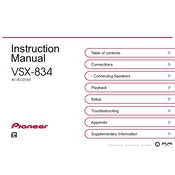
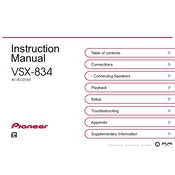
To perform a factory reset on the Pioneer VSX-834, turn off the receiver, then press and hold the "Power" button while pressing the "Direct" button. Hold them until "Reset?" appears on the display, then release the buttons. Press "Enter" to confirm the reset.
Check if the receiver is set to the correct input source and ensure the speaker wires are securely connected. Verify that the mute function is not activated and that the volume is turned up. If the problem persists, try resetting the receiver.
Connect the receiver to your network. Go to the "Home Menu," select "System Setup," then "Firmware Update." Follow the on-screen instructions to download and install the latest firmware.
This issue might be due to overheating. Ensure the receiver is in a well-ventilated area. Check for any obstructions around the vents. Also, verify that the speaker impedance matches the receiver's specifications.
Yes, the Pioneer VSX-834 supports Bluetooth connectivity. Enable Bluetooth on your device, then set the receiver to the Bluetooth input. Pair your device by selecting "Pioneer VSX-834" from the list of available devices.
Connect your speakers to the respective terminals on the receiver. In the "Home Menu," go to "Speaker Setup" and select "Manual SP Setup." Configure each speaker channel according to your room layout and calibrate using the built-in calibration tool.
The Pioneer VSX-834 supports various audio formats, including Dolby Atmos, Dolby TrueHD, DTS:X, DTS-HD Master Audio, and PCM. Ensure that your media source is providing content in these formats for optimal performance.
Connect an HDMI cable from the HDMI OUT port on the receiver to an HDMI IN port on your TV. Select the appropriate HDMI input on your TV. Ensure the receiver is set to the correct HDMI input source for your TV.
Check if the batteries are installed correctly or need replacement. Ensure there are no obstructions between the remote and the receiver. If the issue persists, try resetting the remote by removing the batteries and pressing each button twice before reinserting the batteries.
Ensure your speakers are properly positioned and connected. Use high-quality speaker cables and make use of the receiver's built-in equalizer settings to adjust the audio output to your preference. Consider running the automatic speaker calibration.