Pioneer VSX-534 Instruction Manual
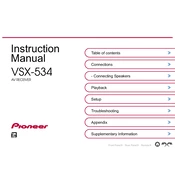
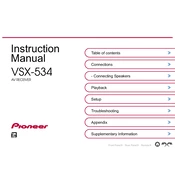
To perform a factory reset, turn off the receiver, then press and hold the 'Power' button while simultaneously pressing 'Advanced Surround' until 'CLEAR' appears on the display.
Ensure that the speakers are properly connected, the correct input source is selected, and the volume is turned up. Also, check if the 'Mute' function is activated.
Press the Bluetooth button on the remote to enter pairing mode. On your Bluetooth device, search for and select 'VSX-534'. Confirm pairing if prompted.
Check the power cable connections and ensure the outlet is working. Try a different outlet or power cable, and inspect the fuse if the issue persists.
Visit the Pioneer website to download the latest firmware. Follow the instructions to update via USB or network, ensuring the receiver is connected to a stable power source during the update.
Yes, download the 'Pioneer Remote App' from your device's app store to control the receiver through your smartphone using Wi-Fi or Bluetooth.
The VSX-534 supports multi-room audio via an external device with multi-zone capabilities, connected through HDMI or analog audio outputs. Configure settings in the receiver’s menu.
Use a soft, dry cloth to clean the exterior. Avoid using solvents or chemicals. Ensure vents are free from dust to prevent overheating, and inspect cables regularly for wear.
Use the MCACC (Multi-Channel Acoustic Calibration) feature to optimize sound settings. Additionally, ensure speakers are correctly placed and consider upgrading speaker cables for better performance.
Ensure the receiver is in a well-ventilated area, away from direct sunlight. Check for dust accumulation in vents and ensure that nothing is blocking airflow. Consider using an external cooling fan if necessary.