Pioneer SC-LX704 Instruction Manual
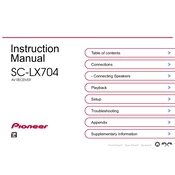
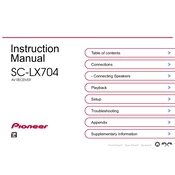
To connect your Pioneer SC-LX704 to Wi-Fi, navigate to the 'Network' settings in the main menu, select 'Wi-Fi Setup', and follow the prompts to connect to your wireless network. Ensure your network credentials are at hand.
To update the firmware, connect the SC-LX704 to the internet, go to 'System Setup', select 'Firmware Update', and choose 'Via Internet'. Follow the on-screen instructions to complete the update.
To perform a factory reset, turn off the unit, then press and hold the 'Direct' button while turning it back on. Continue holding the 'Direct' button until 'Reset' appears on the display.
Check if the speaker cables are properly connected, ensure the correct input source is selected, and verify that the mute function is not activated. If these steps don’t resolve the issue, consult the troubleshooting section of the user manual.
Yes, you can control the SC-LX704 using the Pioneer Remote App available for both iOS and Android devices. Ensure your receiver and smartphone are connected to the same network.
To set up multi-zone audio, connect the speakers to the Zone 2 or Zone 3 speaker terminals, then go to the 'Zone Controls' in the setup menu to configure the audio settings for each zone.
Regularly dust the exterior with a soft, dry cloth. Ensure the ventilation openings are not blocked. Periodically check and tighten any loose connections. Keep the firmware updated for optimal performance.
Use the MCACC (Multi-Channel Acoustic Calibration System) to calibrate your speakers for optimal audio performance. Follow the on-screen prompts to complete the calibration process.
Ensure the Bluetooth function is enabled on both the receiver and your device. Check that your device is within the effective range and that no other devices are interfering. Restart both devices and try pairing again.
Ensure all HDMI cables are securely connected. Check if the input source matches the HDMI port used. Try using different HDMI cables or ports to isolate the issue. Update the receiver's firmware to the latest version.