Pioneer HTP-076 Instruction Manual
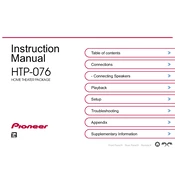
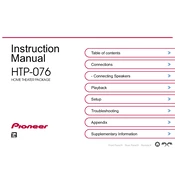
To connect your Pioneer HTP-076 to a TV, use an HDMI cable. Connect one end to the HDMI OUT port on the receiver and the other end to an HDMI IN port on your TV. Ensure the TV input source is set to the corresponding HDMI port.
Ensure all speaker wires are properly connected and the receiver is set to the correct input source. Check that the volume is turned up and not muted. If using an HDMI connection, ensure the audio settings in the TV and receiver are correctly configured.
To perform a factory reset, turn off the receiver. While holding down the "STANDBY/ON" button, press and hold the "TONE" button until 'CLR' appears on the display. Release the buttons to reset the unit.
Check the Pioneer website for the latest firmware update for the HTP-076. Download the update to a USB drive. Insert the USB into the receiver's USB port, then follow the on-screen instructions to complete the update process.
For movies, use the "Dolby Surround" or "DTS Neural:X" settings for an immersive experience. Adjust the bass and treble settings according to your room acoustics for optimal sound quality.
Press the Bluetooth button on the remote control to enter pairing mode. On your smartphone, enable Bluetooth and select 'Pioneer HTP-076' from the list of available devices. Once paired, you can stream audio from your phone to the receiver.
Check that the power cord is securely connected to both the receiver and the power outlet. Ensure the outlet is working by testing it with another device. If the receiver still won't turn on, it may require professional servicing.
Use the included microphone and follow the on-screen instructions by selecting 'MCACC' from the receiver's menu. The system will automatically adjust the speaker settings for optimal sound based on your room's acoustics.
Yes, the Pioneer HTP-076 can be controlled with a universal remote. Consult the remote's user manual for the correct code to pair it with the receiver.
Ensure that both ends of the HDMI cable are securely connected. Try a different HDMI cable or port to rule out cable/port issues. Check the receiver's input settings and ensure the TV is set to the correct HDMI input.