Pioneer A-10AE Instruction Manual
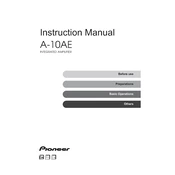
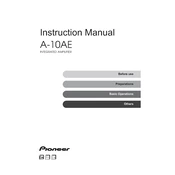
To connect your Pioneer A-10AE to speakers, ensure the amplifier is turned off. Connect the speaker cables to the corresponding speaker terminals on the back of the A-10AE, matching the positive (+) and negative (-) terminals.
First, check if the unit is powered on and the volume is turned up. Ensure all cables are properly connected. Verify the input source is correctly selected and that the speakers are functioning.
To reset the Pioneer A-10AE, turn off the power. Then, press and hold the power button for about 5 seconds until the display shows "RESET," indicating the reset process is complete.
To clean the Pioneer A-10AE, use a soft, dry cloth to wipe the exterior. Avoid using any liquid or aerosol cleaners. Ensure the unit is unplugged before cleaning.
Yes, you can use headphones with the Pioneer A-10AE. Simply plug your headphones into the headphone jack located on the front panel of the amplifier.
If you experience distortion, check that the speaker impedance is within the specified range. Make sure the volume level is not set too high and that all connections are secure.
The Pioneer A-10AE offers several inputs, including CD, Phono, Network, Line 1, and Line 2, allowing you to connect a variety of audio sources.
To connect a turntable, use the Phono input on the A-10AE. Ensure your turntable has a built-in preamp; otherwise, you will need an external one. Connect the ground wire to the GND terminal if available.
No, the Pioneer A-10AE does not support bi-wiring. It is designed for standard single wiring with compatible speakers.
To power off the Pioneer A-10AE, press the power button on the front panel. For extended periods of non-use, consider unplugging the unit from the power outlet.