Peavey PV Lite System 3000 Operating Guide
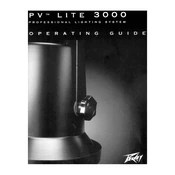
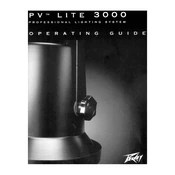
Begin by assembling the lighting fixtures as per the user manual. Connect the fixtures to the control console using DMX cables. Ensure all power connections are secure before powering on the system.
Check if the DMX cables are properly connected and undamaged. Ensure that the console and fixtures are on the same DMX channel. Restart the console and fixtures if necessary.
Download the latest firmware from the Peavey website. Connect your control console to a computer via USB and run the firmware update tool provided in the download package.
Regularly clean the fixtures and console to remove dust and debris. Inspect cables for wear and replace as needed. Test the system before each use to ensure everything is functioning correctly.
Ensure all connections are secure and that there are no loose or damaged cables. Verify that the fixtures are receiving proper power and that the DMX signal is stable.
Yes, additional lights can be connected using the DMX chain method, ensuring that the total number of fixtures does not exceed the control console's capacity.
Store the system in a cool, dry place. Coils cables neatly and cover lighting fixtures to protect them from dust. Ensure that the control console is powered down and stored securely.
Pre-program the lighting sequences and test them before the event. Ensure all equipment is properly calibrated and perform a full system check to prevent any technical issues.
Check the power cable and outlet for issues. Try a different power source if possible. If the fixture still does not power on, consult the user manual for troubleshooting steps or contact Peavey support.
Refer to the user manual for the specific reset procedure, which typically involves pressing a combination of buttons on the control console while powering it on.