Peavey PV-Lite System 3008 Operating Guide
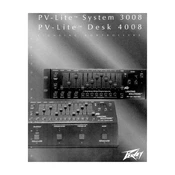
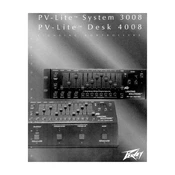
To install the Peavey PV-Lite System 3008, first unbox all components and ensure all parts are included. Mount the lighting fixtures securely using the appropriate hardware. Connect each fixture to the main control unit using the supplied cables. Finally, power on the control unit and configure the system using the user manual provided.
Check all cable connections between the control unit and lighting fixtures to ensure they are secure. Verify that the control unit is powered on and functioning correctly. If issues persist, try using a different cable to rule out cable faults. Ensure the firmware on the control unit is up-to-date.
Perform a visual inspection of the system monthly to check for any visible damage or wear. Every six months, clean the lighting fixtures and control unit with a soft, dry cloth. Annually, check all electronic connections and update the firmware if necessary.
To perform a factory reset, locate the reset button on the control unit. Press and hold the button for 10 seconds until the unit restarts. This will reset the system to its original factory settings.
First, check the power cable to ensure it is securely connected. Verify that the fixture is receiving power by testing the outlet with another device. Check the bulb for damage and replace it if necessary. If the fixture still does not power on, consult a professional technician.
Yes, the Peavey PV-Lite System 3008 supports DMX protocol, allowing it to be integrated with other DMX-compatible lighting systems. Ensure all systems are properly configured to communicate over the same DMX channels.
Ensure all equipment is securely mounted and cables are neatly organized to prevent tripping hazards. Do not operate the system near water or in damp conditions. Always disconnect power before performing maintenance. Use the system within its specified operational parameters to avoid overheating.
Download the latest firmware from the Peavey website. Connect the control unit to your computer using a USB cable. Run the firmware update utility and follow the on-screen instructions to complete the update process.
Verify that the control unit is configured correctly and that the programming matches the intended effects. Check the DMX channel assignments to ensure they align with your setup. Inspect the cables for any damage that might affect signal integrity.
Yes, the system can be controlled remotely using a compatible DMX controller or a computer with DMX control software. Ensure the remote device and the PV-Lite System 3008 are connected on the same DMX network.