Peavey LB 1200 Operating Guide
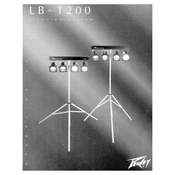
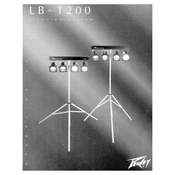
To set up the Peavey LB 1200, first ensure all components are present. Connect the unit to a power source using the provided cable. Attach the system to a secure mounting point and connect the DMX controller if required. Power on the system and follow the initial setup instructions in the user manual.
Check the power cable for any damage and ensure it is securely connected. Verify that the power source is functional. If the issue persists, inspect the fuse and replace it if necessary. Refer to the troubleshooting section of the manual for further guidance.
To change lighting modes, use the control panel located on the back of the unit. Navigate through the menu options using the arrow keys and select the desired mode. For detailed instructions, refer to the mode settings section in the manual.
Regularly clean the exterior with a soft, dry cloth to prevent dust buildup. Ensure that ventilation openings are clear. Periodically check all connections and mounting hardware to ensure they remain secure. Perform a functional test before each use to ensure optimal performance.
Download the latest firmware from the Peavey website. Connect the unit to a computer via the USB port and run the firmware update utility. Follow the on-screen instructions to complete the update process. Ensure the unit remains powered during the update to prevent data corruption.
Ensure the unit is placed in a well-ventilated area. Check for obstructions near the fans and vents. Reduce the intensity settings if the unit is running at maximum power. If overheating persists, consult the manual for guidance or contact Peavey support for assistance.
Yes, the Peavey LB 1200 supports daisy chaining via DMX connections. Connect the DMX output of the first unit to the DMX input of the next unit in the chain. Ensure all units are properly addressed to avoid control conflicts.
To reset the unit, navigate to the 'Settings' menu using the control panel. Select 'Factory Reset' and confirm your choice. The unit will reboot with default settings. Refer to the manual for any specific precautions you should take before performing a reset.
Use a high-quality, shielded DMX cable with 3-pin or 5-pin connectors, depending on your specific setup. Ensure the cable length does not exceed the recommended maximum to prevent signal degradation.
Check all DMX connections for secure attachment. Ensure that the DMX controller is operating properly and that the DMX address settings on the unit are correct. Test with a different DMX cable to rule out cable issues. Refer to the troubleshooting guide in the manual for additional steps.