Peavey EuroSys 15PM Operating Instruction
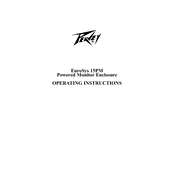
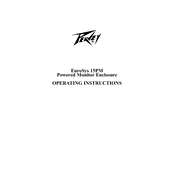
To connect the Peavey EuroSys 15PM Monitor to your mixer, use an XLR or 1/4-inch TRS cable. Connect the output of your mixer to the input of the monitor. Ensure the monitor is powered off before making connections to avoid any potential damage.
Position the Peavey EuroSys 15PM Monitor facing towards the performers at an angle that minimizes feedback. Ideally, place it on the floor or on a stand at ear level for better sound projection and clarity.
To reduce feedback, ensure the monitor is not directly facing any microphones. Use the monitor's EQ settings to lower frequencies that are prone to feedback, and maintain a reasonable distance between the microphone and the monitor.
Check all cable connections to ensure they are secure. Verify that the monitor and connected devices are powered on. Inspect the input source and volume settings on both the monitor and the source device.
To clean the monitor, use a soft, dry cloth to wipe the exterior. Avoid using any harsh chemicals or abrasive materials. Regularly check cables and connectors for signs of wear and replace them as needed to maintain performance.
Ensure the monitor has adequate ventilation and is not placed near heat sources. Turn off the monitor and allow it to cool down before using it again. If overheating persists, consult a professional technician for further inspection.
Adjust the EQ settings to increase the low frequencies. Position the monitor closer to walls or corners to naturally amplify bass response. Ensure the monitor is on a solid surface to prevent loss of bass frequencies.
While primarily designed as a stage monitor, the Peavey EuroSys 15PM can be used as a main PA speaker in smaller venues. Ensure it is positioned to cover the audience area effectively and adjust the EQ to suit the main PA application.
The Peavey EuroSys 15PM Monitor requires a standard AC power supply. Check the rear panel for specific voltage and frequency requirements, and use the appropriate power cable to connect it to a power source.
Check all cable connections for tightness and ensure no cables are damaged. Test with different cables to rule out faulty ones. Inspect the input jacks and controls for dust or debris and clean them if necessary.