PC Line P05SRDB09 Quick Start Guide
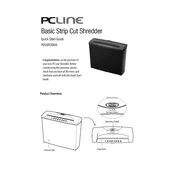
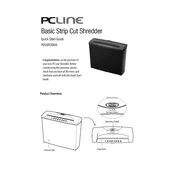
To assemble the PC Line P05SRDB09 shredder, first attach the shredder head securely onto the bin. Ensure it is aligned properly to avoid operational issues. Plug it into a power source, and you’re ready to use it.
The PC Line P05SRDB09 shredder can shred paper, credit cards, and small paper clips. Avoid inserting thick cardboard, adhesive labels, or plastic materials.
This may be due to the shredder's overheating protection mechanism. Allow the shredder to cool down for at least 20-30 minutes before resuming use.
Regularly oil the shredder blades using shredder oil sheets or directly applying shredder oil. This helps keep the blades sharp and reduces paper jams.
If a jam occurs, switch the shredder to reverse mode to attempt clearing the jam. If necessary, manually remove any visible paper pieces with care to avoid damaging the blades.
Empty the shredder bin when it is about 70-80% full to avoid overloading the machine and causing jams. Regularly check the bin's fill level during heavy use.
The PC Line P05SRDB09 shredder can handle up to 5 sheets of standard A4 paper at once. Do not exceed this limit to prevent jams and motor strain.
A loud noise could indicate a jam or dull blades. Check for paper jams and ensure regular blade maintenance. If noise persists, consult customer support.
Store the shredder in a dry, cool place. Ensure it is unplugged and covered to prevent dust accumulation. Keep it away from direct sunlight and moisture.
Ensure the shredder is properly plugged in and turned on. Check the power outlet and cord for any signs of damage. If the issue persists, contact technical support.