Parrot Travis Mars Airborne Cargo Minidrone User Guide
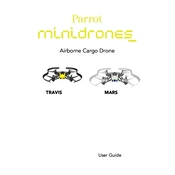
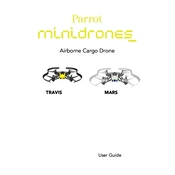
To calibrate the drone, place it on a flat surface. Open the FreeFlight Mini app, connect to your drone, and navigate to the settings menu. Select the calibration option and follow the on-screen instructions to complete the process.
Ensure that Bluetooth is enabled on your device and that you are within range of the drone. Restart both the drone and the app. If the issue persists, try reinstalling the app or resetting the drone.
To perform a factory reset, press and hold the power button for 10 seconds until the drone's LED lights blink rapidly. This will restore the drone to its original settings.
To maintain battery life, avoid fully depleting the battery before charging. Store the battery in a cool, dry place and charge it every few months if not in use. Avoid exposing the battery to extreme temperatures.
If your drone's propellers aren't spinning correctly, check for obstructions and ensure they are securely attached. Replace any damaged propellers. If issues persist, recalibrate the drone and ensure the latest firmware is installed.
Yes, you can customize flight modes using the FreeFlight Mini app. Access the flight settings and select different modes such as Easy, Drift, or Racing to tailor the drone's responsiveness and speed to your preference.
If the drone loses connection, it will automatically hover in place. Move closer to the drone and attempt to reconnect via the FreeFlight Mini app. If needed, safely retrieve the drone and restart both the device and app.
To update the firmware, connect your drone to the FreeFlight Mini app. If an update is available, a prompt will appear. Follow the on-screen instructions to download and install the latest firmware.
The maximum range of the Parrot Travis Mars drone is approximately 20 meters (65 feet). For optimal performance, ensure a clear line of sight and minimal interference from other electronic devices.
To attach accessories or cargo, align them with the slots on the drone's body and gently push until they click into place. To detach, carefully pull the accessory or cargo away from the drone, ensuring not to apply excessive force.