Parrot Asteroid Smart Car Kit User Guide
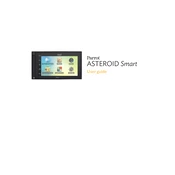
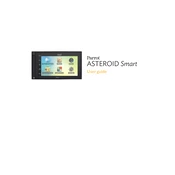
To update the firmware, connect your device to a Wi-Fi network, go to 'Settings', select 'Device Information', and then 'Software Update'. Follow the on-screen instructions to download and install the latest firmware.
If the device freezes, try a soft reset by holding down the power button until the device restarts. If that doesn't work, you may need to perform a hard reset by pressing the reset button with a pointed object.
To connect your smartphone, ensure Bluetooth is enabled on both devices. On the Asteroid Smart, go to 'Bluetooth Settings', search for devices, and select your smartphone from the list. Confirm the pairing code if prompted.
Ensure that the GPS antenna is properly connected and placed in an area with a clear view of the sky. Check the GPS settings on the device and ensure location services are enabled.
Yes, you can install third-party apps from the Asteroid Market. Open the Asteroid Market app on your device, browse or search for the app you want, and follow the prompts to install it.
To clean the touchscreen, use a soft, lint-free cloth slightly dampened with water or a screen cleaner. Avoid using abrasive materials or harsh chemicals to prevent damage.
To perform a factory reset, go to 'Settings', then 'Backup & Reset', and select 'Factory Data Reset'. Confirm your choice and the device will reset to its original settings.
Check that all audio cables are securely connected and that the settings are correctly adjusted. Ensure that the audio output is directed to the appropriate speakers or device.
Ensure that the device is properly connected to the power source. Check the fuse and wiring connections. If the problem persists, consult a professional technician.
Ensure that there are no physical obstructions or electronic devices causing interference between the Asteroid Smart and your Bluetooth device. Keeping them within a reasonable distance can also improve connectivity.