Parrot Rolling Spider Minidrone User Guide
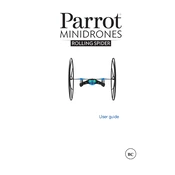
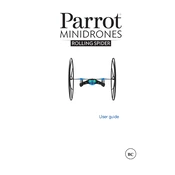
To calibrate the Parrot Rolling Spider, place it on a flat surface, connect it to the FreeFlight 3 app, and follow the on-screen calibration instructions.
Ensure that Bluetooth is enabled on your device, restart the app, and reset the minidrone by holding the power button until the lights flash.
To improve battery life, fully charge the battery before use, avoid extreme temperatures, and turn off the drone when not in use.
Use a soft, dry cloth to gently wipe the drone's surface. For tougher dirt, use a slightly damp cloth and avoid getting moisture in the electronic components.
Drifting may be caused by an imbalance or improper calibration. Recalibrate the drone and check the propellers for damage or misalignment.
Connect your minidrone to the FreeFlight 3 app, and if a new firmware is available, the app will prompt you to download and install it.
Check for obstructions around the propellers, ensure they are securely attached, and restart the drone to reset any motor issues.
Gently pull off the damaged propeller and push the new one onto the motor shaft until it clicks into place, ensuring it matches the correct orientation.
The effective control range of the Rolling Spider is approximately 20 meters (65 feet) in open outdoor spaces.
To perform a factory reset, press and hold the power button for more than 10 seconds until the lights blink rapidly, then release the button.