Parrot MKI9000 Car Kit User Guide
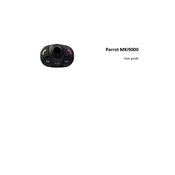
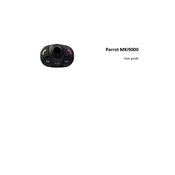
To pair your phone with the Parrot MKI9000, ensure that Bluetooth is enabled on your phone. Navigate to the Bluetooth settings on your phone and search for new devices. Select "Parrot MKI9000" from the list of available devices. If prompted, enter the default passcode "0000" to complete the pairing process.
First, check if the volume on both the Parrot MKI9000 and your phone is turned up. Ensure that the MKI9000 is correctly connected to your car's audio system. Verify that the phone is properly paired and connected to the MKI9000. If the issue persists, try resetting the device by disconnecting it from power and then reconnecting.
To update the firmware, download the latest firmware version from the Parrot support website onto a USB drive. Insert the USB drive into the MKI9000's USB port. Follow the on-screen instructions to complete the firmware update process. Ensure the device remains powered during the update.
To make a call using voice recognition, press the green phone button on the MKI9000 remote control. Wait for the voice prompt, then clearly say the name of the contact you wish to call. Ensure your contacts are synced with the MKI9000 for optimal performance.
If the MKI9000 is not recognizing voice commands, ensure the microphone is correctly positioned and not obstructed. Check if the contact names are correctly stored in your phonebook. Perform a voice recognition training session if available, to improve accuracy.
Connect your iPod to the Parrot MKI9000 using the dedicated iPod cable. The MKI9000 should automatically recognize the iPod and begin playing music. Use the remote control to navigate through playlists and tracks.
If the remote control is unresponsive, check the battery and replace it if necessary. Ensure there are no obstructions between the remote control and the MKI9000. If the issue persists, try re-pairing the remote with the device.
To reset the MKI9000, navigate to the settings menu using the remote control. Select "Factory Reset" and confirm your selection. This will erase all paired devices and settings, restoring the device to its original configuration.
Yes, the Parrot MKI9000 can be paired with multiple phones. However, it can only connect to one phone at a time. To switch between phones, manually disconnect the current phone and connect the desired phone from the device list.
To improve Bluetooth connection stability, ensure your phone's Bluetooth version is compatible with the MKI9000. Keep the phone within close proximity to the MKI9000 to avoid interference. Avoid having multiple Bluetooth devices connected simultaneously, as this may affect performance.