Parrot Minikit Neo 2 HD Car Kit Quick Start Guide
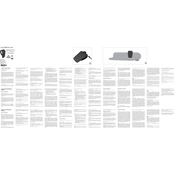
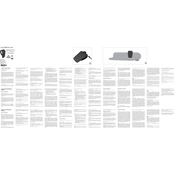
To pair your phone, turn on Bluetooth on your phone and search for available devices. Select 'Parrot Minikit Neo 2 HD' from the list and confirm any pairing requests. Enter '0000' if a PIN is requested.
Ensure the device is charged. If it still does not turn on, try resetting it by holding the power button for 10 seconds. If the problem persists, contact Parrot support.
Ensure the device is properly positioned in your car, away from noise sources. Also, make sure the firmware is up-to-date by checking for updates on the Parrot website.
Download the latest firmware from the Parrot website. Connect the device to your computer via USB and follow the instructions to install the update.
Yes, you can pair up to 10 devices, but only one device can be connected at a time. To switch devices, disconnect the current one and connect the desired device from the Bluetooth settings.
To reset the device, press and hold the red and green buttons simultaneously for a few seconds until the device announces a reset.
Ensure the device's microphone is not obstructed and that you are in a quiet environment. Check that voice recognition is enabled in the settings menu.
Access the settings menu, navigate to language options, and select your preferred language from the list. Confirm your selection to apply the change.
The device offers up to 10 hours of talk time and 15 days of standby. To extend battery life, turn off the device when not in use and reduce the volume.
Mount the device on the sun visor using the integrated clip for optimal microphone pickup and speaker output. Ensure it is securely fastened to avoid distractions.