Parrot Unika In-Car Multimedia System Car Kit Quick Start Guide
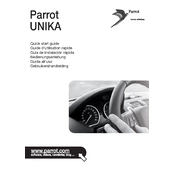
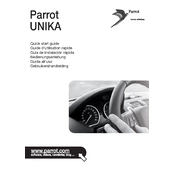
To pair your smartphone with the Parrot Unika, turn on Bluetooth on your phone and search for available devices. Select 'Parrot Unika' from the list and enter the pairing code if prompted.
Check the power connections to ensure they are secure. Verify that the fuse is intact and that the vehicle's battery is charged. If the issue persists, consider a reset by disconnecting the power for a few minutes.
Download the latest firmware from the Parrot website. Transfer it to a USB stick and connect the USB to the Parrot Unika. Follow the on-screen instructions to complete the update process.
Yes, the Parrot Unika supports voice commands. Activate the voice recognition feature by pressing the designated button on the control panel and speak your command clearly.
To reset the Parrot Unika, go to the settings menu, select 'System', and then choose 'Reset to Factory Settings'. Confirm the action when prompted to initiate the reset.
The Parrot Unika supports a range of audio formats, including MP3, AAC, WMA, and FLAC. Ensure your audio files are in a compatible format for playback.
Ensure the volume is turned up and not muted. Check that the audio cables are properly connected and the audio source is correctly selected. If using Bluetooth, verify the phone is paired and connected.
Ensure there are no obstructions between the Parrot Unika and your device. Keep the software updated and minimize interference from other wireless devices. Consider resetting Bluetooth settings if issues persist.
Try performing a soft reset by pressing and holding the power button until the device restarts. If the problem continues, check for firmware updates or consult technical support.
The Parrot Unika can pair with multiple devices, but only one can be actively connected at a time. To switch devices, disconnect the current one and connect the desired device.