Parrot Asteroid Tablet Car Kit Quick Start Guide
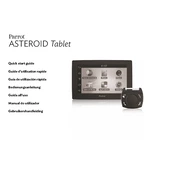
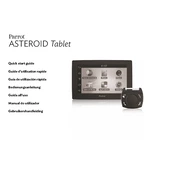
To connect your smartphone via Bluetooth, go to the settings menu on the Parrot Asteroid Tablet, select 'Bluetooth', and ensure it is turned on. From your smartphone, search for available Bluetooth devices and select 'Parrot Asteroid'. Follow the on-screen prompts to complete the pairing process.
If the device is not turning on, check that the power cable is securely connected. Ensure that your vehicle's ignition is on. If the issue persists, try resetting the device by pressing the reset button, usually found on the back or side of the device, using a small pin or paperclip.
To update the software, connect your Parrot Asteroid Tablet to a Wi-Fi network. Go to 'Settings', select 'System', and then 'Software Update'. Follow the instructions to download and install any available updates. Ensure the device remains connected to power during the update process.
Ensure that the GPS antenna is properly connected and positioned with an unobstructed view of the sky. Check the GPS settings on the device to ensure they are correctly configured. Also, verify that the software is up to date as updates may contain improvements for GPS accuracy.
To perform a factory reset, go to 'Settings', select 'Backup & Reset', and then 'Factory Data Reset'. Confirm the reset by following the on-screen instructions. Note that this will erase all data on the device, so ensure that important information is backed up prior to resetting.
Yes, the home screen can be customized. Press and hold any empty space on the home screen to access customization options. You can add widgets, change wallpapers, or rearrange app icons according to your preferences.
Check the volume settings to ensure they are not muted or set too low. Verify that the audio cables are properly connected. Test with different media sources to determine if the issue is specific to one input. If problems persist, consult the user manual for further troubleshooting steps.
Ensure that your Parrot Asteroid Tablet is within range of the Wi-Fi router. Remove any obstructions or sources of interference, such as thick walls or electronic devices. Consider updating the device’s software and the router’s firmware to the latest versions.
Yes, the Parrot Asteroid Tablet supports voice commands. To activate, press the voice command button on the device or steering wheel control, if available. Follow the on-screen instructions to set up and use voice commands for navigation, calls, and media control.
To set up a new radio station, access the radio app on your Parrot Asteroid Tablet. Use the tuning controls to find the desired station frequency. Once tuned, press and hold a preset button until you hear a confirmation beep to save the station.