Parrot Minikit+ Car Kit User Guide
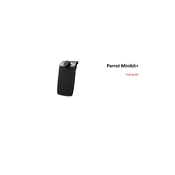
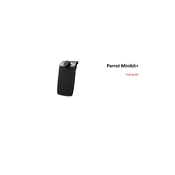
To pair your phone, turn on Bluetooth on your phone and make it discoverable. On the Parrot Minikit+, navigate to the Bluetooth menu and select 'Pair New Device'. Choose your phone from the list and confirm the pairing request.
Ensure the device is charged by connecting it to a power source using the provided USB cable. If it still doesn't turn on, try resetting the device by holding the power button for at least 10 seconds.
Yes, firmware updates can be done via the Parrot Software Update Tool available on the Parrot official website. Connect the device to your computer using USB and follow the instructions provided in the update tool.
To reset the device, go to the settings menu, select 'Advanced Settings', and then choose 'Factory Reset'. Confirm your selection to reset the device to its original factory settings.
The Parrot Minikit+ can store pairing information for up to 10 different devices.
Ensure the device is positioned correctly in the car for optimal microphone placement. Avoid areas with high background noise and ensure the software is up-to-date for the latest improvements.
Ensure that the voice recognition language is set correctly under settings. Speak clearly and ensure there is minimal background noise. A device reset might also help if the issue persists.
To maintain battery life, avoid exposing the device to extreme temperatures and ensure it is charged regularly. Use the original charger for optimal performance.
Yes, the Parrot Minikit+ supports music streaming via Bluetooth. Ensure your phone is paired and select the Minikit+ as the audio output device on your phone.
Make sure your phone's Bluetooth is turned on and restart both devices. Check for any firmware updates and reset the Bluetooth settings on the Minikit+ if problems persist.