Parrot Jumping Sumo Minidrone User Guide
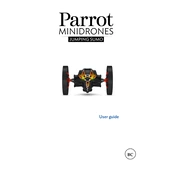
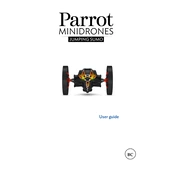
Download the FreeFlight 3 app from the App Store or Google Play. Turn on your Jumping Sumo and connect to its Wi-Fi network using your smartphone. Open the app, and it should automatically connect to the drone.
Ensure that the drone's battery is charged and that your smartphone is connected to the correct Wi-Fi network. Restart both the drone and the app, and try reconnecting.
To perform a factory reset, turn the Sumo on and press and hold the power button for 10 seconds until the lights blink rapidly. Release the button to reset the device.
Check if the jump mechanism is obstructed by debris. Clean it gently with compressed air. Also, ensure the springs are not damaged or worn out.
To prolong battery life, avoid fully discharging the battery. Store it at about 50% charge in a cool, dry place. Charge the battery completely before use.
Connect your Jumping Sumo to the FreeFlight 3 app. If a firmware update is available, the app will prompt you to download and install it. Follow the on-screen instructions.
Check the charging cable and adapter for damage. Try using a different power source. Ensure the charging contacts on the drone and cable are clean and undamaged.
Ensure there are no physical obstructions between the drone and the smartphone. Avoid areas with heavy Wi-Fi interference or switch to a less congested channel if possible.
Use a soft, dry cloth to clean the exterior. For hard-to-reach areas, use a small brush or compressed air. Avoid using water or solvents that could damage the electronics.
Ensure your smartphone is within range and connected to the correct Wi-Fi network. Restart your smartphone, the FreeFlight 3 app, and the Jumping Sumo. Update the app and firmware if needed.