Parrot Jumping Race Jett Tuk Tuk Max Minidrone User Guide
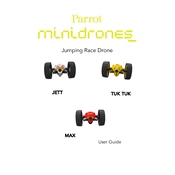
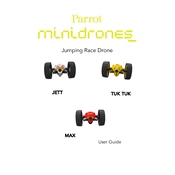
To perform a factory reset, press and hold the power button for 10 seconds until the LEDs flash red. Release the button and wait for the drone to reset.
Ensure both devices are fully charged and within range. Restart both the drone and the controller, and try reconnecting. If the issue persists, update the firmware on both devices.
To improve battery life, avoid extreme temperatures, fully charge the battery before use, and store the drone with the battery partially charged if not in use for extended periods.
Regularly inspect the spring and motor for wear. Clean any debris from the mechanism, and apply a small amount of lubricant to ensure smooth operation.
Check for any obstructions or dirt on the camera lens. Restart the drone and ensure the latest firmware is installed. If problems persist, consider a factory reset or contact support.
Connect the drone to the FreeFlight app, navigate to settings, and check for firmware updates. Follow the on-screen instructions to complete the update process.
Ensure the drone is within the optimal range of the controller. Check for interference from other devices, and ensure both the drone and controller firmware are up to date.
Use a soft brush or compressed air to remove dust and debris. Wipe with a damp cloth for tougher grime, and avoid water contact with electronic components.
Place the drone on a level surface and use the FreeFlight app to access the calibration settings. Follow the on-screen prompts to complete the calibration process.
Store the drone in a cool, dry place. Remove the battery if storing for more than a few weeks, and keep the battery at around 50% charge.