Parrot Jumping Night Buzz Diesel Marshall Minidrone User Guide
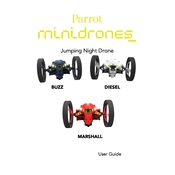
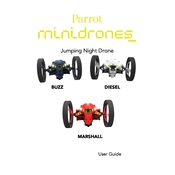
To charge the battery, connect the included USB cable to the drone and then to a power source such as a computer or USB charger. The LED indicator will light up to show that the battery is charging. It usually takes about 25 minutes to fully charge.
Ensure that your smartphone's Wi-Fi is enabled and connected to the correct network. If connection issues persist, restart both the drone and your smartphone, and ensure you are using the latest version of the FreeFlight app.
To perform a factory reset, press and hold the power button for about 10 seconds. Release the button when the LED lights flash, indicating the reset is complete.
Use a soft, dry cloth to wipe down the exterior. If necessary, slightly dampen the cloth with water to remove stubborn dirt. Avoid using chemicals or submerging the drone in water.
Ensure the drone is fully charged, then connect it to your smartphone via the FreeFlight app. If a firmware update is available, the app will prompt you to install it. Follow the on-screen instructions to complete the update.
Check if the jump mechanism is obstructed or if the springs are worn out. Make sure the surface is suitable for jumping. If the issue persists, inspect the drone for any mechanical damage.
Inspect the wheels for debris or damage. Clean any dirt or obstructions carefully. If the problem continues, check the wheel axles and gear mechanisms for wear or damage and consider seeking professional repair.
Place the drone on a flat surface and ensure it is connected to the FreeFlight app. Navigate to the settings menu and select the 'Calibrate' option to recalibrate the sensors. Follow any additional instructions provided in the app.
Store the drone in a cool, dry place away from direct sunlight. The battery should be stored at around 50% charge. Avoid leaving the battery in the drone if it will not be used for an extended period.
To improve Wi-Fi range, ensure that there are minimal obstacles between the drone and your smartphone. Avoid interference from other devices, and try to operate the drone in an open area. Using a Wi-Fi range extender may also help.