Parrot Hydrofoil Minidrone Newz Orak User Guide
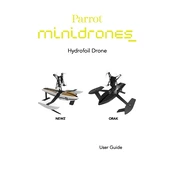
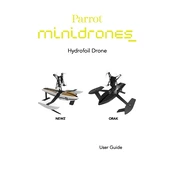
To connect your Parrot Hydrofoil Minidrone to your smartphone, download the FreeFlight Mini app from the App Store or Google Play. Turn on the drone and activate Bluetooth on your smartphone. Open the app, and it should automatically detect and connect to your drone.
Ensure that the battery is fully charged and properly inserted. Verify that the propellers are not obstructed and are correctly attached. Check the connection between your smartphone and the drone via the FreeFlight Mini app.
To perform a factory reset, press and hold the power button on the drone for about 10 seconds until the LED lights flash. This will restore the drone to its default settings.
Use a soft, dry cloth to gently wipe the drone’s body and propellers. Avoid using water or cleaning agents, which might damage the electronic components.
Ensure that you are within the operating range of the Bluetooth connection, which is typically around 20 meters. Avoid areas with strong electromagnetic interference and ensure your smartphone has sufficient battery.
To prolong battery life, avoid full discharges and store the battery at around 50% charge if not used for an extended period. Avoid charging immediately after use; let the battery cool down first.
Recalibrate the sensors by placing the drone on a flat surface and using the calibration feature in the FreeFlight Mini app. Ensure that the latest firmware is installed on the drone.
Attach the hydrofoil base to switch to hydrofoil mode. To switch back to drone mode, remove the hydrofoil base. This can be done by gently detaching or attaching the components as per the user manual instructions.
Regularly check and tighten the propellers, inspect the body for damage, and ensure that the sensors are clean. Charge the battery properly and store the drone in a safe place to prevent physical damage.
Connect your drone to the FreeFlight Mini app. If a firmware update is available, the app will prompt you to install it. Follow the on-screen instructions to complete the update process.