Parrot CK 3000 Evolution Car Kit User Guide
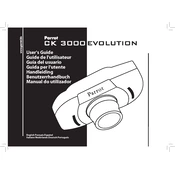
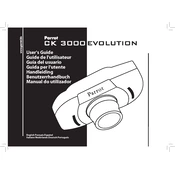
To pair your phone, ensure Bluetooth is enabled on your phone. Then, access the Parrot CK 3000 Evolution menu and select 'Pairing'. Choose the Parrot CK 3000 from your phone's Bluetooth menu and enter the passcode '1234' when prompted.
Check the power connections to ensure they are secure. Verify that the car's ignition is on, as the kit may be wired to only receive power when the ignition is active.
To reset to factory settings, navigate to the settings menu, select 'Advanced Settings', and choose 'Factory Reset'. Confirm the reset when prompted.
Ensure that the microphone is properly positioned and not obstructed. Check for interference from other electronic devices and ensure your phone has a strong signal.
Yes, the Parrot CK 3000 Evolution can pair with up to 5 devices, but only one can be connected at a time. To switch, disconnect the current device and connect the desired one.
Updates are done via a computer. Download the latest firmware from the Parrot website, connect the Parrot CK 3000 Evolution to your computer with a suitable cable, and follow the on-screen instructions to update.
Ensure Bluetooth is enabled on your phone and that it is not connected to another device. Restart both the phone and the CK 3000 Evolution, then attempt pairing again.
Speak clearly and at a moderate pace. Ensure the vehicle cabin is quiet and that the microphone is correctly positioned to pick up your voice effectively.
The microphone should be installed on the driver's side, usually near the sun visor or rear-view mirror, away from windows and air vents to minimize noise interference.
To disconnect a device, access the Bluetooth menu on your phone and select 'Disconnect' or turn off the Bluetooth function. The CK 3000 Evolution will automatically disconnect.